|
|
Code Roar Reference Manual: The Status Bar Prompt |
When saving a copy of a file using the keyboard shortcut the user will be prompted for the file name in the status bar prompt as shown below:
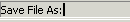
If the status bar is disabled or the user opts to save a copy of a file via the file menu the standard save file dialog will be used instead.
To save a file by another name:
Select the file to save or copy in Code Roar
Press <Shift + Ctrl + S> to activate the status bar prompt in the save file as a copy mode
Type the name of the file in the status bar prompt
Press <Enter> to save the new copy of the file
The name of the new file will be displayed in the title bar of the application