|
Code Roar Reference Manual: The Environment |
The ability to display line numbers is an important feature of any editor. Code Roar displays line numbers in the left hand side column as shown in the diagram below.
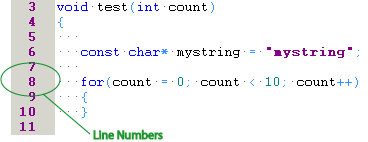
There are several ways to turn on the display of line numbers in Roar:
Temporarily via the Show line numbers option in the View menu
Temporarily via the Show line numbers button in the bottom toolbar
Permanently via the Line numbers option in the View tab of the Settings dialog