|
Code Roar Reference Manual: Dialogs |
The Options tab contains a list of general settings for the active file type including the ability to:
Substitute spaces for Tabs
Change the color of the caret
Enable or disable chroma-coloring
Control auto indentation
The following figure displays the Options tab:
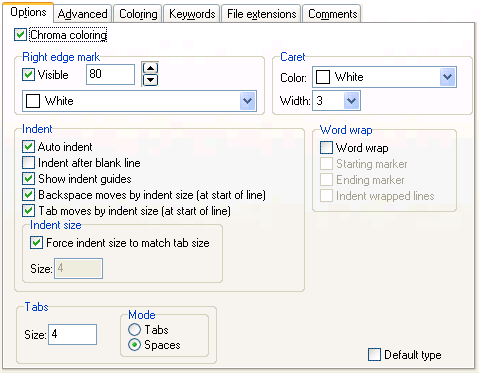
 Accessibility: From the File Types tab in the Settings Dialog
Accessibility: From the File Types tab in the Settings Dialog
|
Component |
Description |
|
|
|
The Chroma coloring checkbox determines whether or not color will be used to structurally highlight the file. Chroma coding is based on the lexer configured for the file type. |
|
|
|
Allows the user to control the display of the edge mark shown below in purple. The right edge mark provides a convenient reminder to the designer to keep lines below a given character length in an environment where this is desired. |
|
|
|
Controls the color and width of the caret character. |
|
|
Indent settings |
||
|
|
Automatically indent the next line when the <enter> key is pressed to advance to the next line. |
|
|
|
Normally after a blank line the next line is not auto-indented. Enable this feature to allow auto-indenting after blank lines. |
|
|
|
Turn on indent guides. Refer to the Indent Guides topic for more information. |
|
|
|
If this option is enabled, pressing the <backspace> key after a series of spaces will automatically remove the same number of spaces as the indent size. This behavior emulates the <tab> key. |
|
|
|
If this option is enabled the indent size will be used instead of the normal tab width when pressing the tab key. |
|
|
|
Forces the indent width to match the size of tab. |
|
|
|
Width of the indent in spaces. |
|
|
Word wrap |
||
|
|
Enables wrapping of words to a new line when it extends beyond the visible document. |
|
|
|
Places a marker at the beginning of wrapped lines. |
|
|
|
Places a marker at the end of wrapped lines. |
|
|
|
Indents the wrapped portion of wrapped lines. |
|
|
Tab settings |
||
|
|
Controls the width of the tab character or the number of spaces that are substituted in place of the tab character. |
|
|
|
This option allows the user to control the function of the <tab> key. If tab is selected then a tab character will be inserted. Otherwise the number of spaces specified by the above Size will be substituted for the tab character. |
|
|
Default type |
||
|
|
This checkbox indicates whether or not the current language selected is the default type. The settings for the default type will be used when highlighting a file with an un-recognized extension in Code Roar. |
|