|
Code Roar Reference Manual: Dialogs |
The Advanced tab of the File Type settings is used to configure:
Operations performed when a file is saved
End of Line sequence
Language Lexer settings
The following figure shows the Advanced tab:
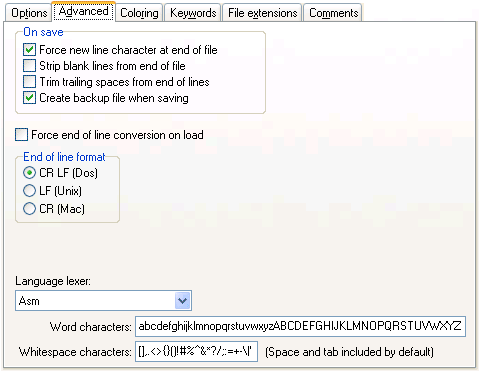
 Accessibility: From the File Types tab in the Settings Dialog
Accessibility: From the File Types tab in the Settings Dialog
|
Component |
Description |
|
|
On Save |
||
|
|
Forces a new line character to be added at the end of the file when the file is saved. |
|
|
|
Strips any blank lines from the end of the file when the file is saved. |
|
|
|
Trims any trailing spaces from the end of lines when the file is saved. |
|
|
|
Create a backup image when the file is saved. This is used in combination with the general backup settings in the General tab of the Settings dialog. |
|
|
End of Line |
||
|
|
If this checkbox is selected then any end of line characters in the file will be automatically be converted to the format specified for the file type when the file is loaded. |
|
|
|
The end of line format to use for the selected file format. |
|
|
Lexer Configuration |
||
|
|
The Language lexer allows the user to associate a lexer with the file type. The lexer controls the coloring of the file type. |
|
|
|
The word characters list is the list of characters that form part of a word. This controls the way that Code Roar performs selections and handles word boundaries. It is possible to change the definition of a word to add special characters such as underscores or dashes that may be supported in some languages. |
|
|
|
The whitespace characters list is a list of characters that Code Roar treats as whitespace. The tab and space characters are part of this list by default. |
|