|
Code Roar Reference Manual: Tutorial |
The Favorites List is part of the left side navigation panel of HDL Workshop. It provides quick access to a list of files that the user accesses on a regular basis.
To start off, open HDL Workshop and ensure that Left Side Panel option from the Window menu is checked.
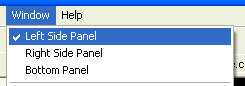
In the left side panel, activate the Favs tab to display the list of favorites.
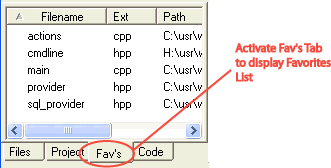
Select Open from the File menu and open a Verilog file in the editor.
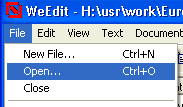
Add the file that was just opened to the list of favorites by dragging the tab of the file to the favorites list or selecting Add Current File to Favorites from the Favorites menu.
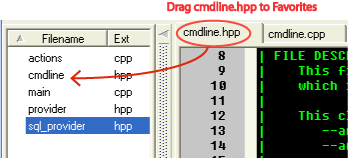
For more information on working with the Favorites list refer to the Working with Favorites topic.