|
|
Code Roar Reference Manual: Menus |
The Document menu allows the user to:
Create new documents
Navigate between documents
Clear and set bookmarks within documents
The following figure displays the Document menu. Mouse over any of the menu items for a brief description.
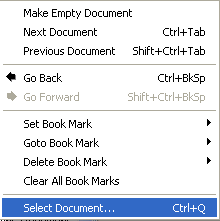
The following table describes the individual menu options:
|
Menu Option |
Description |
|
Create a new document for editing |
|
|
Jump to the next open document |
|
|
Jump to the previous open document |
|
|
Jump backwards through the history list |
|
|
Jump forwards through the history list |
|
|
Set a bookmark at the current location in the file |
|
|
Jump to a saved bookmark |
|
|
Clear a saved bookmark |
|
|
Clear all bookmarks |
|
|
Prompts the user with the Select Document dialog allowing selection of an open document to make it active. |