|
Code Roar Reference Manual: Dialogs |
The Select Document dialog provides a secondary method of accessing open files. It is useful when there are a large number of files currently open in the editor. It allows the user the ability to select a document that is already opened.
The following figure shows the Select Document dialog:
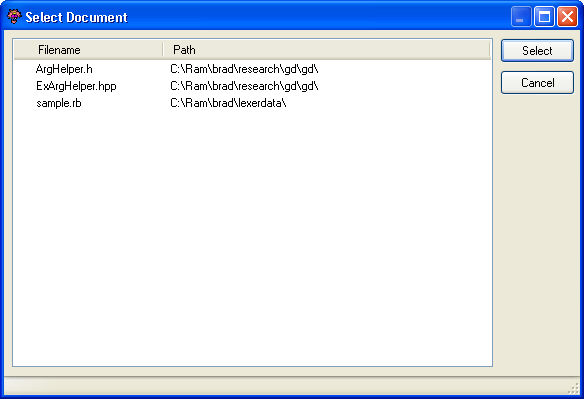
 Accessibility: From the Document->Select Document menu option
Accessibility: From the Document->Select Document menu option
|
Component |
Description |
|
|
|
Displays a list of documents that are currently open in the editor allowing the user to select a document to open. |
|
|
|
Activates the currently selected document in the editor. |
|
|
|
Cancels the dialog and returns to the editor. |
|