|
Code Roar Reference Manual: Dialogs |
The General tab is used to configure general printing options such as the scaling of fonts, the ability to print two pages on the same output page and the appearance of colors on the output page.
The following figure displays the General tab:
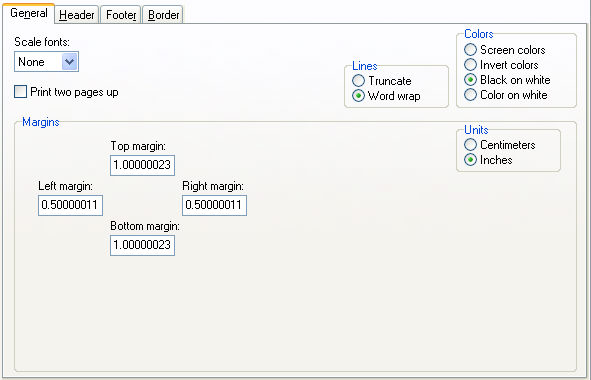
 Accessibility: From the Print Settings tab in the Settings Dialog
Accessibility: From the Print Settings tab in the Settings Dialog
|
Component |
Description |
|
|
|
The magnification factor is used to shrink the document on the output page. This is useful in combination with the Fit 2 pages per sheet. |
|
|
|
This option is used to fit two pages on a single sheet when printing the current document. |
|
|
|
Controls the way that colors are used in the printed document. There are four settings:
|
|
|
|
Long lines that will not fit within the print boundaries may either be truncated (Truncate) or wrapped (Word Wrap) to the next line. |
|
|
|
The height of the margin at the top of the page. |
|
|
|
The width of the margin at the left of the page. |
|
|
|
The width of the margin at the right of the page. |
|
|
|
The height of the margin at the bottom of the page. |
|
|
|
Controls the units used in the margin settings. The units used can be either centimeters or inches. |
|