|
Code Roar Reference Manual: Dialogs |
The Print Settings tab is used configure the settings that are used when printing a file. It allows you to configure the following behavior:
Setting the page margins for the output page
Setting color options for printing code
Controlling the header of the output
Controlling the footer of the output
Printing a frame around the output page
The following figure displays the Print Settings tab:
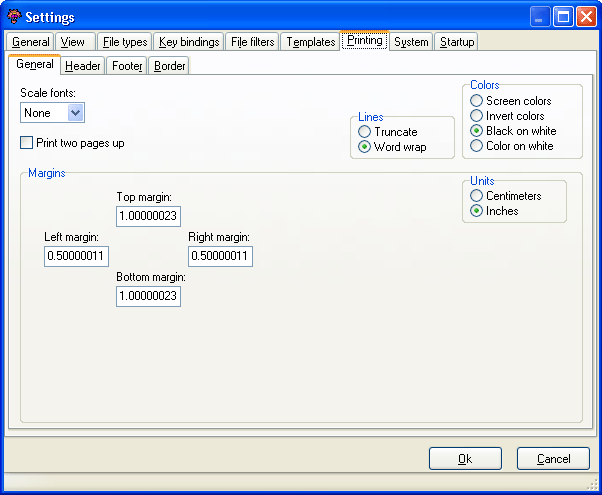
 Accessibility: From the Settings Dialog
Accessibility: From the Settings Dialog
|
Component |
Description |
|
|
Print settings |
||
|
|
The General tab contains general settings for printing including magnification, coloring and document margins. |
|
|
|
The Header tab allows the user to configure the header that will be printed at the top of each page of the document. |
|
|
|
The Footer tab allows the user to configure the footer that will be printed at the bottom of each page of the document. |
|
|
|
The Border tab allows the user to configure the border that is printed around the outside of the document. |
|
|
Control |
||
|
|
The Ok button is used to save the current settings, close the dialog, and return to the application. |
|
|
|
The Cancel button closes the dialog and returns the user to the application. |
|