|
Code Roar Reference Manual: Dialogs |
The Comments tab allows the user to configure the settings for inserting comments into the current document based on tools provided in the Text menu.
The following figure shows the Comments tab:
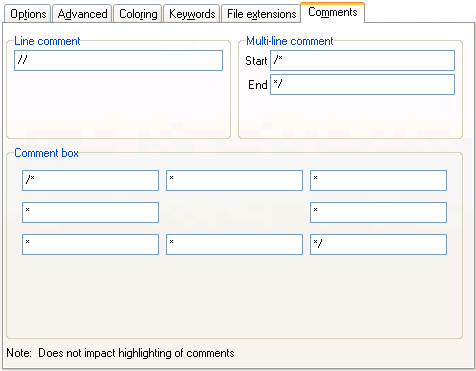
 Accessibility: From the File Types tab in the Settings Dialog
Accessibility: From the File Types tab in the Settings Dialog
|
Component |
Description |
|
|
|
The character sequence used to indicate a single line comment. |
|
|
|
A block comment is a comment that spans multiple lines. This setting allows the user to indicate the start and end sequences for the comment. |
|
|
|
Used to configure the way a box comment will be displayed when it is inserted. |
|