|
Code Roar Reference Manual: Dialogs |
The Coloring tab is used to configure the display colors for individual parts of the selected file type. The list of components that may be colored is dependant on the language lexer specified for the file type.
The following figure shows the Coloring tab:
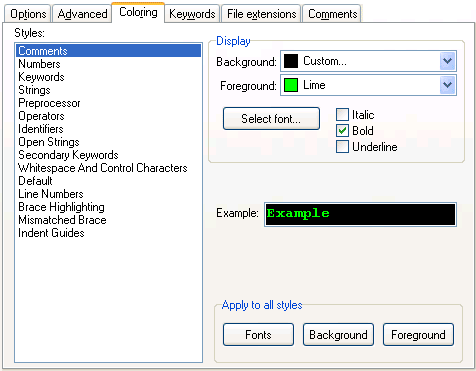
 Accessibility: From the File Typestab in the Settings Dialog
Accessibility: From the File Typestab in the Settings Dialog
|
Component |
Description |
|
|
|
A list of the individual styles for the lexer related to the selected file type. Each of these options may be colored in a different manner. |
|
|
Display |
||
|
|
The background color of the block of text. |
|
|
|
The color of the actual font for the block of text. |
|
|
|
Select to display the font in italics. |
|
|
|
Select to display the font in bold. |
|
|
|
Select to display the font as underlined. |
|
|
|
Allows the configuration of the font associated with the language component. |
|
|
|
Displays an example of the font and color settings for the selected language component. |
|
|
Apply to all styles |
||
|
|
Apply the same font selection to all styles for the file type. |
|
|
|
Apply the same background color to all styles for the file type. |
|
|
|
Apply the same foreground/text color to all styles for the file type. |
|