|
Code Roar Reference Manual: Dialogs |
The Margin tab is used to configure the margins around the page. Margins are listed in inches or centimeters. The user may modify them to increase or decrease the amount of spacing that surrounds the printed page.
The following figure shows the Margin settings tab from the Print Document dialog:
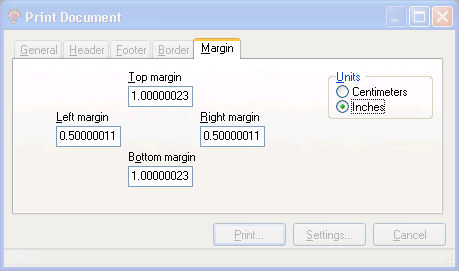
 Accessibility: From the Print Document dialog.
Accessibility: From the Print Document dialog.
|
Component |
Description |
|
|
|
The height of the margin at the top of the page. |
|
|
|
The width of the margin at the left of the page. |
|
|
|
The width of the margin at the right of the page. |
|
|
|
The height of the margin at the bottom of the page. |
|
|
|
Controls the units used in the margin settings. The units used can be either centimeters or inches. |
|