|
Code Roar Reference Manual: Dialogs |
The Footer tab is used to configure any footer output at the bottom of a printed page. It is possible to embed macros or templates as part of the footer text. For a list of supported macros please refer to the Template Functions topic.
The following figure shows the Footer settings tab from the Print Document dialog:
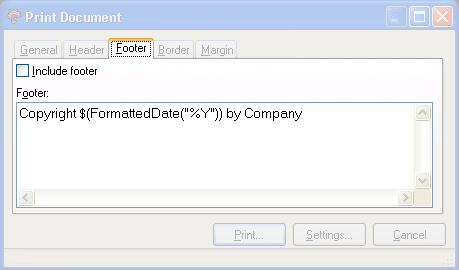
 Accessibility: From the Print Document dialog.
Accessibility: From the Print Document dialog.
|
Component |
Description |
|
|
|
The include footer checkbox determines whether or not a footer will be displayed at the bottom of each printed page. |
|
|
|
The footer box defines the footer to be printed at the bottom of each page if the footer is enabled. |
|