|
Code Roar Reference Manual: Dialogs |
The Find in Files panel displays the output from a particular search. If the Find in files panel is not displayed it may be activated by making sure the Bottom panel menu item is checked in the Window menu.
The following figure shows the Find in Files results panel:
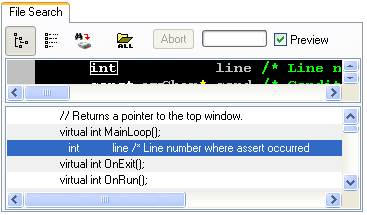
 Accessibility: Docked at the bottom of Code Roar's main application window
Accessibility: Docked at the bottom of Code Roar's main application window
|
Button |
Description |
|
|
|
Expands the list of occurrences where the search text was found. |
|
|
|
Collapses the list of occurrences where the search text was found. |
|
|
|
Prompts the user with the Find in Files dialog to perform a search operation. |
|
|
|
Opens all files listed in the List of occurrences. |
|
|
|
Aborts an in-progress "Find in files" operation. |
|
|
|
Indicates the status of an in-progress "Find in files" operation. |
|
|
|
Enables or disables the preview of the file where the search string was found. |
|
|
|
Displays a preview of the location where the search text was found so that the file does not have to be opened in the editor. |
|
|
|
The list of occurrences panel displays the list of occurrences of the given search text on a single line. |
|