|
Code Roar Reference Manual: Dialogs |
The Search and Replace dialog allows the user to search the contents of the active document for a particular string and replace that string with a new value. For more sophisticated searching, regular expressions may be used. For information on searching with regular expressions refer to the Searching with Regular Expressions topic.
The following figure shows the Search and Replace dialog:
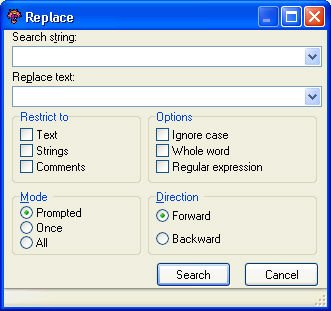
 Accessibility: From the Replace option in the Edit Menu
Accessibility: From the Replace option in the Edit Menu
|
Component |
Description |
|
|
|
The string that is being replaced. Regular expressions may be used for advanced search capabilities. |
|
|
|
The text that will replace the string being queried. |
|
|
|
Search everything in the current document with the exception of strings and comments. |
|
|
|
Search only within any strings declared in the file. |
|
|
|
Search only within any comments declared in the file. |
|
|
|
Ignore the case of the selection when performing a search such that a search string of string will match STRING, STring, or string. |
|
|
|
Match only whole words when performing a search such that a search string of word will match word but it will not match word1, word2, or word3. |
|
|
|
Search using a search string that supports regular expressions. For more information on searching with regular expressions refer to the Searching with Regular Expressions topic. |
|
|
|
The user will be prompted to confirm the replacement of each instance of the queried text. This is the default option. |
|
|
|
Only the first instance of the queried text will be prompted. |
|
|
|
All instances of the queried text will be replaced without user confirmation. |
|
|
|
Search forward through the active document from the current caret position. |
|
|
|
Search backward through the active document from the current caret position. |
|
|
Control |
||
|
|
Searches the active document for the specified search string and replaces it. |
|
|
|
This button cancels the search and replace operation and returns the main application window. |
|