|
|
Code Roar Reference Manual: Menus |
The edit menu allows the user to perform common editing operations such as:
Undo/redo previous actions
Cutting and pasting of text
Search, selection, and replace
Navigating within the document
The following figure displays the Edit menu. Mouse over any of the menu items for a brief description.
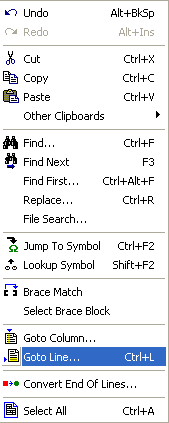
The following table describes the individual options:
|
Menu Option |
Description |
|
Undoes the last action that was performed. |
|
|
Redoes the last action that was undone. |
|
|
Cuts the current selection and places it on the clipboard. |
|
|
Copies the current selection and places it on the clipboard. |
|
|
Pastes the contents of the clipboard at the current cursor location in the document. |
|
|
Access the contents of one of the other clipboards. |
|
|
Finds the first match in the document matching the users selection. |
|
|
Finds the next item in the document which matches the previous find operation. |
|
|
Finds the first item in the document which matches the previous find operation. |
|
|
Performs a search and replace operation in the current document. |
|
|
Performs a search operation across multiple files. |
|
|
Find the brace which matches the current brace. |
|
|
Selects the entire block between two braces . The cursor must be located on either brace. |
|
|
Navigates to the specified column number on the current line number. |
|
|
Navigates to the specified line number in the active file. |
|
|
Converts the end of line characters in the current file to the format specified in the settings for the active file. |
|
|
Selects the entire contents of the active file. |