|
Code Roar Reference Manual: Virtual Drives |
The File Navigator panel is organized around the concept of virtual drives. A virtual drive is a mapping to a particular sub-directory anywhere in the file system. Virtual drives change as you change directories automatically keeping a record of where you were most recently. Code Roar supports up to 10 virtual drives from a drop down list as shown in the figure below:
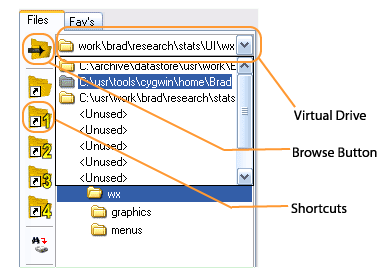
To create a virtual drive simply select one of the available virtual drives in the list below the drop-down combo box and press the Browse button. This will display a directory selector dialog which will allow you to select the start point of the virtual drive.
Sometimes it is desirable to create a shortcut to a fixed location in the file system. In order to support this behavior, directory shortcuts can be used. Clicking on a directory shortcut will automatically navigate the user to the location of the shortcut.