|
Code Roar Reference Manual: Dialogs |
The Startup tab is used to control the state of Code Roar at startup time. It allows the user the ability to:
Automatically re-open files from the previous session
Allow or prevent multiple instances of the application to be run
Load bookmarks saved from the previous session
The following figure shows the Startup tab:
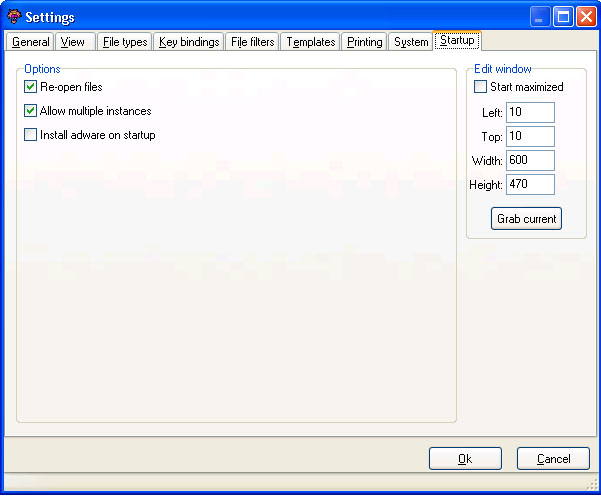
 Accessibility: From the Settings Dialog
Accessibility: From the Settings Dialog
|
Component |
Description |
|
|
|
If checked then all files that were open in the last session will be automatically re-opened when the Workshop is started again. |
|
|
|
If checked then multiple instances of the Workshop may be started. If not checked then all files are opened in the same instance. |
|
|
|
If checked then the program will be started up in a maximized position the next time it is started. |
|
|
|
The location of the left hand side of the application window when it is started. |
|
|
|
The location of the top of the application window when it is started. |
|
|
|
The width of the application window when it is started. |
|
|
|
The height of the application window when it is started. |
|
|
|
This button is used to retrieve the current window settings and store them as the display settings for the application when it is started up. |
|
|
Control |
||
|
|
The Ok button is used to save the current settings, close the dialog, and return to the application. |
|
|
|
The Cancel button closes the dialog and returns the user to the application without saving preferences. |
|