|
Code Roar Reference Manual: Dialogs |
The Manage Favorites dialog allows the user to manage the availability and ordering of favorite files displayed in the favorites menu. It does not impact the ordering of files displayed in the Favorites panel.
The following figure shows the Manage Favorites dialog:
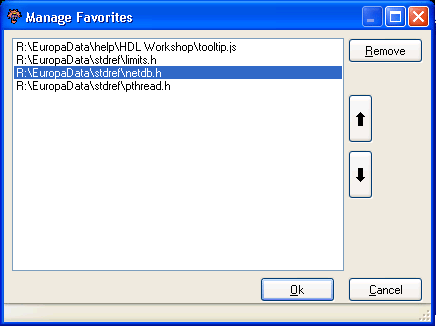
 Accessibility: From the Manage Favorites menu item in the Favorites menu.
Accessibility: From the Manage Favorites menu item in the Favorites menu.
|
Component |
Description |
|
|
|
The list of favorite files to be managed. |
|
|
|
Removes the selected favorite from the list of managed favorites. This removes it from both the favorites panel and the favorites menu. |
|
|
|
Moves the selected file up in the list of favorites in the active dialog. It also moves the file up in the list of favorites in the favorites menu. |
|
|
|
Moves the selected file down in the list of favorites. It also moves the file down in the list of favorites in the favorites menu. |
|
|
|
Accepts the modifications made to the list of favorites and returns to the application window. |
|
|
|
Cancels any changes to the favorites list and returns to the main application window. |
|