|
Code Roar Reference Manual: Dialogs |
The Insert ASCII dialog allows the user to insert special ASCII characters that are not available from the keyboard.
The following figure shows the Insert ASCII dialog:
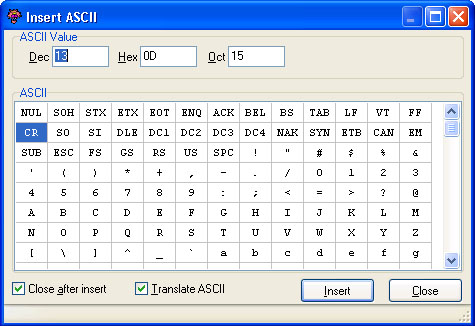
 Accessibility: From the Insert ASCII Menu option in the Text menu.
Accessibility: From the Insert ASCII Menu option in the Text menu.
|
Component |
Description |
|
|
ASCII Value |
||
|
|
The decimal value of the selected ASCII character |
|
|
|
The hexadecimal value of the selected ASCII character |
|
|
|
The octal value of the selected ASCII character |
|
|
ASCII |
||
|
|
A table listing the available ASCII characters |
|
|
Control |
||
|
|
Inserts the selected ASCII value into the active document at the current cursor location |
|
|
|
If this checkbox is checked then the dialog is closed after performing a single insert. If not, then the dialog is left open so that multiple inserts may be performed. |
|
|
|
If this checkbox is checked the ASCII table will be translated into the normal ASCII characters in the displayed ASCII table. This translation is used to translate non-printable ASCII characters into a visible format for display in the dialog itself. The inserted character is inserted in its original un-translated format. |
|
|
|
This button completes the insertion of ASCII characters and returns to the main application. |
|